Guess what?
We can watch documentaries made in in other languages with English subtitles (or any other language.)
Amazingly, YouTube buries this capacity.
Here is how you access it:
1. Put your cursor on the screen of the video you are watching
2. Controls will appear on the bottom of the video screen

3. To the right you will see the “CC” button and the “Settings” button
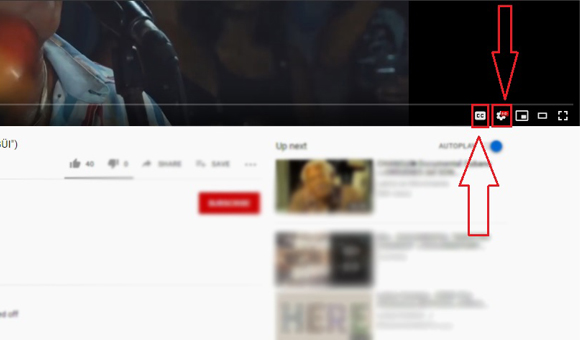
4. First click on the CC button. The subtitles that the video was recorded in will show. You can turn them on and off by toggling this swtich
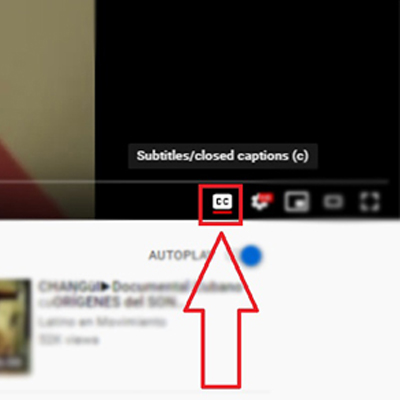
5. Next, to get subtitles in the language of your choice, click on the “Settings” button and you will see four choices. One of the choices is “Subtitles”.
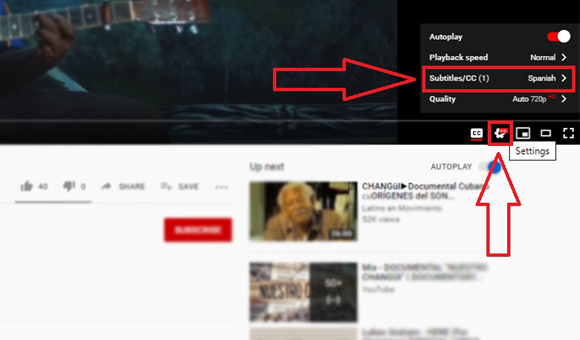
6. Click on “Subtitles” and you will be able to pick the subtitle language you want.
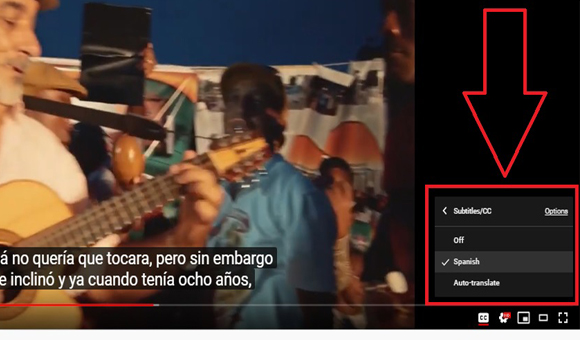
– Ken McCarthy
Jazz on the Tube
P.S. Our unique programming is made possible by help from people like you. Learn how you can contribute to our efforts here: Support Jazz on the Tube
Thanks.







 Louis Armstrong
Louis Armstrong